- (Exam Topic 3)
You have an Azure IoT hub.
You plan to attach three types of IoT devices as shown in the following table.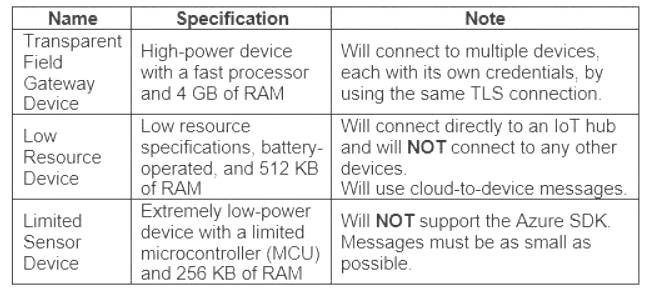
You need to select the appropriate communication protocol for each device.
What should you select? To answer, drag the appropriate protocols to the correct devices. Each protocol may be used once, more than once, or not at all. You may need to drag the split bar between panes or scroll to view content.
NOTE: Each correct selection is worth one point.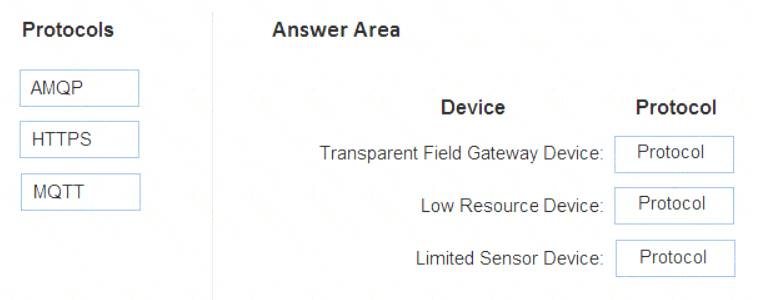
Solution:
Box 1: AMQP
Use AMQP on field and cloud gateways to take advantage of connection multiplexing across devices. Box 2: MQTT
MQTT is used on all devices that do not require to connect multiple devices (each with its own per-device credentials) over the same TLS connection.
Box 3: HTTPS
Use HTTPS for devices that cannot support other protocols.
https://docs.microsoft.com/en-us/azure/iot-hub/iot-hub-devguide-protocols
Does this meet the goal?
Correct Answer:
A
- (Exam Topic 3)
You have an Azure IoT solution that includes an Azure IoT hub.
You receive a root certification authority (CA) certificate from the security department at your company. You need to configure the IoT hub to use the root CA certificate.
Which four actions should you perform in sequence? To answer, move the appropriate actions from the list of actions to the answer area and arrange them in the correct order.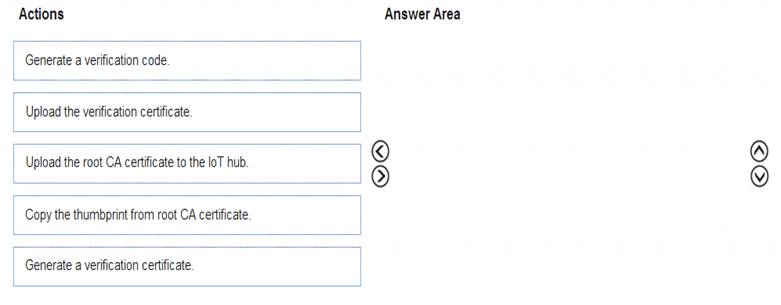
Solution:
Reference:
https://docs.microsoft.com/bs-latn-ba/azure/iot-hub/iot-hub-security-x509-get-started
Does this meet the goal?
Correct Answer:
A
- (Exam Topic 3)
You plan to deploy an Azure IoT hub. The IoT hub must support the following: Three Azure IoT Edge devices 2,500 IoT devices
Three Azure IoT Edge devices 2,500 IoT devices Each IoT device will spend a 6 KB message every five seconds.
Each IoT device will spend a 6 KB message every five seconds.
You need to size the IoT hub to support the devices. The solution must minimize costs. What should you choose?
Correct Answer:
D
\\ 2500* 6 KB * 12 = 180,000 KB/minute = 180 MB/Minute.
B3, S3 can handle up to 814 MB/minute per unit. Incorrect Answers:
A, C: B1, S1 can only handle up to 1111 KB/minute per unit B: B2, S2 can only handle up to 16 MB/minute per unit.
Reference:
https://docs.microsoft.com/en-us/azure/iot-hub/iot-hub-scaling
- (Exam Topic 3)
You have an Azure IoT Central application.
You need to connect an IoT device to the application.
Which two settings do you require in IoT Central to configure the device? Each correct answer presents part of the solution.
NOTE: Each correct selection is worth one point.
Correct Answer:
CE
In your Azure IoT Central application, add a real device to the device template
*1. On the Devices page, select the Environmental sensor device template.
*2. Select + New.
*3. Make sure that Simulated is Off. Then select Create.
Click on the device name, and then select Connect. Make a note of the device connection information on the Device Connection page - ID scope, Device ID, and Primary key. You need these values when you create your device code: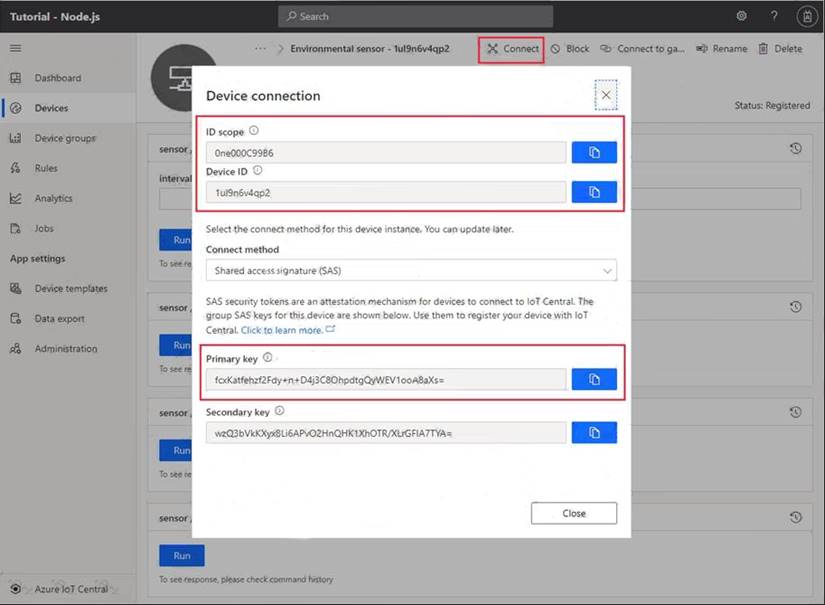
Reference:
https://docs.microsoft.com/bs-cyrl-ba/azure/iot-central/core/tutorial-connect-device-python
- (Exam Topic 3)
You need to install the Azure IoT Edge runtime on a new device that runs Windows 10 IoT Enterprise. Which four actions should you perform in sequence? To answer, move the appropriate actions from the list of actions to the answer area and arrange them in the correct order.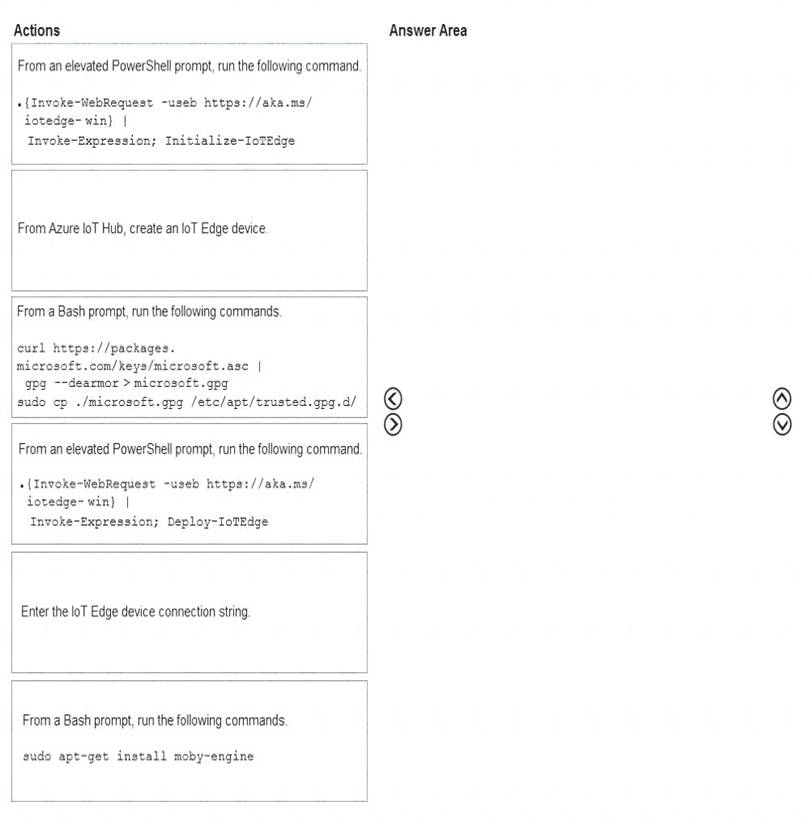
Solution:
Step 1: From Azure IoT Hub, create an IoT Edge Device
Step 2: Deploy-IoTEdge
The Deploy-IoTEdge command checks that your Windows machine is on a supported version, turns on the containers feature, and then downloads the moby runtime and the IoT Edge runtime. The command defaults to using Windows containers.
{Invoke-WebRequest -useb https://aka.ms/iotedge-win} | Invoke-Expression; ` Deploy-IoTEdge
Step 3: Initialize-IoTEdge
The Initialize-IoTEdge command configures the IoT Edge runtime on your machine. The command defaults to manual provisioning with Windows containers.
{Invoke-WebRequest -useb https://aka.ms/iotedge Step 4: Enter the IoT Edge device connection string.
When prompted, provide the device connection string that you retrieved in step 1. The device connection string associates the physical device with a device ID in IoT Hub.
Reference:
https://docs.microsoft.com/en-us/azure/iot-edge/module-composition
Does this meet the goal?
Correct Answer:
A