- (Exam Topic 3)
Which users can sign in to Computer3 when the computer starts in Safe Mode?
Correct Answer:
A
Only users with membership of the local Administrators group can log on to a computer in safe mode. Admin1 cannot log in because Computer3 is not joined to the domain.
References:
https://support.microsoft.com/en-us/windows/advanced-startup-options-including-safe-mode-b90e7808-80b5-a2
- (Exam Topic 4)
Note: This question is part of a series of questions that present the same scenario. Each question in the series contains a unique solution that might meet the stated goals. Some question sets might have more than one correct solution, while others might not have a correct solution.
After you answer a question in this section, you will NOT be able to return to it. As a result, these questions will not appear in the review screen.
You manage devices that run Windows 10.
Ten sales users will travel to a location that has limited bandwidth that is expensive. The sales users will be at the location for three weeks.
You need to prevent all Windows updates from downloading for the duration of the trip. The solution must not prevent access to email and the Internet.
Solution: From Update & Security in the Settings app, you turn on Pause Updates. Does this meet the goal?
Correct Answer:
A
References:
https://www.makeuseof.com/tag/5-ways-temporarily-turn-off-windows-update-windows-10/
- (Exam Topic 4)
You have a computer named Computer1 that runs Windows 10. Computer1 connects to multiple wireless networks.
You need to view the wireless networks to which Computer1 connects. What should you use?
Correct Answer:
B
Reference:
https://www.windowscentral.com/how-connect-wi-fi-network-windows-10
- (Exam Topic 4)
Note: This question is part of a series of questions that present the same scenario. Each question in the series contains a unique solution that might meet the stated goals. Some question sets might have more than one correct solution, while others might not have a correct solution.
After you answer a question in this section, you will NOT be able to return to it. As a result, these questions will not appear in the review screen.
You have a computer named Computer1 that runs Windows 10.
You test Windows updates on Computer1 before you make the updates available to other computers. You install a quality update that conflicts with a customer device driver.
You need to remove the update from Computer1.
Solution: From an elevated command prompt, you run the vmic qfe delete command. Does this meet the goal?
Correct Answer:
B
- (Exam Topic 1)
You need to implement a solution to configure the contractors’ computers.
What should you do? To answer, select the appropriate options in the answer area. NOTE: Each correct selection is worth one point.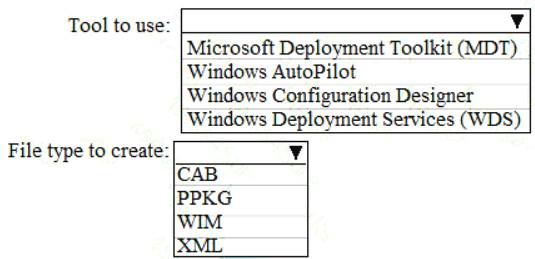
Solution:
References:
https://docs.microsoft.com/en-us/windows/configuration/provisioning-packages/provisioning-install-icd
Does this meet the goal?
Correct Answer:
A