- (Exam Topic 4)
You plan to use the Security & Compliance admin center to import several PST files into Microsoft 365 mailboxes.
Which three actions should you perform before you import the data? Each correct answer presents part of the solution.
NOTE: Each correct selection is worth one point.
Correct Answer:
BCF
References:
https://docs.microsoft.com/en-us/office365/securitycompliance/use-network-upload-to-import-pst-files
- (Exam Topic 3)
You create the planned DLP policies.
You need to configure notifications to meet the technical requirements. What should you do?
Correct Answer:
D
Reference:
https://docs.microsoft.com/en-us/microsoft-365/compliance/dlp-configure-view-alerts-policies?view=o365-worl
- (Exam Topic 4)
Note: This question is part of a series of questions that present the same scenario. Each question in the series contains a unique solution that might meet the stated goals- Some question sets might have more than one correct solution, while others might not have a correct solution.
After you answer a question in this section, you will NOT be able to return to it. As a result, these questions will not appear in the review screen.
Your network contains an Active Directory domain named contoso.com that is synced to Microsoft Azure Active Directory (Azure AD).
You manage Windows 10 devices by using Microsoft System Center Configuration Manager (Current Branch).
You configure pilot co-management
You add a new device named Device 1 to the domain. You install the Configuration Manager client on Device1.
You need to ensure that you can manage Device1 by using Microsoft Intune and Configuration Manager. Solution: You add Device1 to a Configuration Manager device collection.
Does this meet the goal?
Correct Answer:
B
- (Exam Topic 4)
Note: This question is part of a series of questions that present the same scenario. Each question in the series contains a unique solution that might meet the stated goals. Some question sets might have more than one correct solution, while others might not have a correct solution.
After you answer a question in this section, you will NOT be able to return to it. As a result, these questions will not appear in the review screen.
You have a Microsoft 365 subscription.
From the Security & Compliance admin center, you create a role group named US eDiscovery Managers by copying the eDiscovery Manager role group.
You need to ensure that the users in the new role group can only perform content searches of mailbox content for users in the United States.
Solution: From Windows PowerShell, you run the New-ComplianceSecurityFilter cmdlet with the appropriate parameters.
Does this meet the goal?
Correct Answer:
A
References:
https://docs.microsoft.com/en-us/office365/securitycompliance/permissions-filtering-for-content-search https://docs.microsoft.com/en-us/powershell/module/exchange/policy-and-compliance-content-search/newcomp
- (Exam Topic 4)
Your company has a Microsoft Azure Active Directory (Azure AD) tenant named contoso.com. You sign up for Microsoft Store for Business.
The tenant contains the users shown in the following table.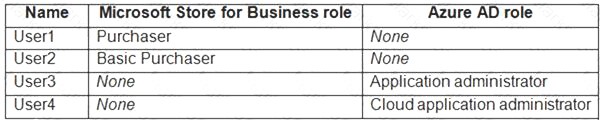
Microsoft Store for Business has the following Shopping behavior settings:  Make everyone a Basic Purchaser is set to Off.
Make everyone a Basic Purchaser is set to Off. Allow app requests is set to On.
Allow app requests is set to On.
You need to identify which users can add apps to the Microsoft Store for Business private store. Which users should you identify?
Correct Answer:
A