A developer configured the properties for a Click activity on an element inside a web page as shown in the following exhibit.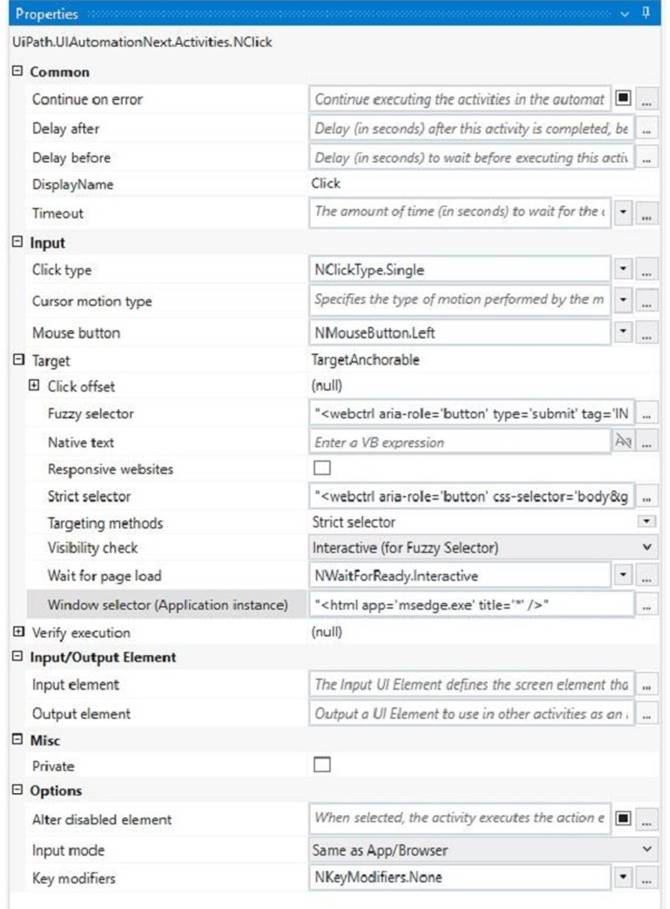
An animation on the web page never completely loads but the element indicated in the Click activity does load within the specified timeout duration. What occurs when this Click activity executes?
Correct Answer:
A
The Click activity is used to simulate a mouse click on a specified UI element, such as a button or a link1. It has several properties that can be configured to customize its behavior, such as the input method, the click type, the timeout, and the wait for ready1.
✑ The input method determines how the click is performed. It can be Default,
Simulate, or Window Messages. The Default method uses the hardware driver to simulate the click, and it requires the target element to be visible and in focus. The Simulate and Window Messages methods use the technology of the target application to inject the click, and they can work in the background, even if the target element is hidden or minimized2.
✑ The click type determines which mouse button is used for the click. It can be
Single, Double, Down, or Up. The Single and Double types perform a single or double click using the left mouse button. The Down and Up types perform a press or release action using any mouse button1.
✑ The timeout determines how long the activity waits for the target element to appear
before throwing an error. It is measured in milliseconds, and it has a default value of 30000 (30 seconds). If the timeout is exceeded, the activity fails with a TimeoutException1.
✑ The wait for ready determines when the activity executes. It can be None,
Interactive, or Complete. The None option executes the activity immediately. The Interactive option executes the activity after the target element is loaded. The Complete option executes the activity after the target application is loaded1.
In your case, you have configured the properties for the Click activity as follows:
✑ Input method: Simulate
✑ Click type: Single
✑ Timeout: 30000
✑ Wait for ready: Complete
This means that the Click activity will use the Simulate method to perform a single click on the target element in the background, after waiting for 30 seconds or until the target application is fully loaded, whichever comes first.
Since you have mentioned that an animation on the web page never completely loads but the element indicated in the Click activity does load within the specified timeout duration, what occurs when this Click activity executes is:
Element is clicked once the element is fully loaded.
This is because the Simulate method can work in the background, even if the web page is hidden or minimized, and it does not depend on the animation to complete. The Complete option for wait for ready ensures that the Click activity waits until the target element is loaded before clicking on it. The timeout value of 30000 does not affect this scenario, because it is not exceeded.
Therefore, option A is correct.
References:
✑ Click - UiPath Documentation Portal.
✑ What are different Input methods in UiPath - UiPath Community Forum.
What are the primary functions of the UiPath Integration Service?
Correct Answer:
C
UiPath Integration Service is a new feature that allows developers to create and manage integrations with various applications and systems using UI and API automation. It offers a library of connectors that simplify the authentication and connection process, as well as activities and events that enable data exchange and automation triggering. It also supports server-side triggers that can start automations based on events from other systems. (UiPath Automation Developer study guide)
References:
✑ Introducing UiPath Integration Service
✑ UiPath Integration Service
Which of the following statements accurately describes the primary components of a State Machine in a workflow?
Correct Answer:
D
A developer needs to use the REFramework to automate a business process that involves processing transactions within an Excel table. Each transaction in the table should follow the same steps for
processing and queues cannot be used as there is no Orchestrator in the environment. Which variable type is best suited for Transactionltem in this scenario?
Correct Answer:
A
The REFramework template is a robust and scalable framework for building RPA projects1. It uses a state machine to handle the different stages of the automation process2. One of the states is the Process Transaction state, where the main actions are performed on each transaction item3. A transaction item can be a queue item from Orchestrator, a data row from an Excel file, or any other type of data that needs to be processed. If the transactions are stored in an Excel table, the best variable type for TransactionItem is System.Data.DataRow, as it represents a single row of data in a DataTable. A DataTable is a collection of rows and columns that can be read from or written to an Excel file using the Excel activities. Therefore, option A is correct.
Option B is incorrect because UiPath.Core.QueueItem is a variable type that represents an item from a queue in Orchestrator. If there is no Orchestrator in the environment, queues
cannot be used and QueueItem is not applicable. Option C is incorrect because System.Data.DataTable is a variable type that represents a table of data with rows and columns. A single transaction item cannot be a whole table, but only a row from the table. Option D is incorrect because System.Data.DataRow[] is a variable type that represents an array of data rows. An array is a collection of items of the same type that can be accessed by an index. A single transaction item cannot be an array, but only an element from the array.
References:
✑ The UiPath ReFramework documentation from UiPath
✑ State Machines documentation from UiPath
✑ Process.xaml documentation from UiPath
✑ [TransactionItem Variable] documentation from UiPath
✑ [DataRow Class] documentation from Microsoft
✑ [Excel Activities] documentation from UiPath
✑ [QueueItem Class] documentation from UiPath
✑ [DataRow[] Structure] documentation from Microsoft
✑ [Array Class] documentation from Microsoft
Following UiPath best practices, which project structure is best-suited for complex processes in UiPath Studio?
Correct Answer:
A
According to the UiPath documentation and best practices, the State Machine project structure is best-suited for complex processes that involve multiple states and transitions between them12. A State Machine workflow can model the behavior of a system in terms of states, such as “Init”, “Get Transaction Data”, “Process Transaction”, and “End Process”, and transitions, such as “Success”, “Business Rule Exception”, or “System Error”. A State Machine workflow can also have entry and exit actions for each state, which are activities
that execute when the system enters or exits the state, respectively1.
A State Machine project structure has several advantages over other project structures, such as Sequence, Flowchart, or Global Exception Handler, for complex processes2:
✑ It can handle complex logic and branching conditions more easily and clearly than
a Sequence or a Flowchart, which can become cluttered and hard to maintain for large processes2.
✑ It can handle exceptions and errors more efficiently and consistently than a Global
Exception Handler, which is a separate workflow that handles all exceptions in a project. A State Machine can have dedicated states and transitions for handling different types of exceptions, such as business rule exceptions or system errors, and can also use retry mechanisms or recovery actions2.
✑ It can improve the readability, modularity, and reusability of the workflows, by
breaking down the process into smaller and coherent states that can be invoked from the main workflow. This also facilitates collaboration and testing among developers2.
Therefore, a State Machine project structure is best-suited for complex processes that involve multiple states and transitions between them.
References:
✑ State Machine Workflows - Campus Management Corp..
✑ UiPath Best Practices - Studio - UiPath Community Forum.